Assignment #11: Redesigned by Asha Stewart
The text effect I used for the headline was Glass.
I got my instructions from
http://www.tutorialboard.net/photoshop-glass-text-effect/
and followed the 7 steps.
I made the background with a gradiant design.
I got my pictures from google search.
I also used the magnetic lasso for the pictures.
Then I copy and pasted the pictures.
***************************************************************************
In this assignment I got a tribal pattern and a dress from google. I followed the steps from
http://www.tutorialboard.net/texture-layer-modes/ . In these steps I lassoed the dress and copied it. then I covered the dress with the pattern (The pattern picture was too small so I used control + T).
After that I copy merged then clipped the patern layer. Finally I adjusted the opacity to my liking.
*****************************************************************************
Assignment #13
I recreated a poster from the Food Bank advertisement. I tried to make the poster look identical to the original using similar editing techniques. I followed the steps from assignment #12 at
http://www.tutorialboard.net/texture-layer-modes/. I got my M&M and blueberry picture from the internet. I also used photoshop for this assignment.
******************************************************************************
Assignment #14
*********************************************************************************
Assignment #15A - Displacement Flag
In this assignment I used two pictures from Google, they were a brick wall and British flag. I followed the steps from
I learned how to deselect parts of pictures. I also learned how to desaturate a picture.
Assignment #15B
In this assignment I used the same steps from
http://www.tutorialboard.net/create-a-painted-effect-look-with-displacement-maps-in-photoshop-cs4/ in assignment 15a. I then lassoed my face, eyes, teeth and hands.
*********************************************************************************
Assignment #16
For this edited picture we had to make an object look like it was in motion.
**********************************************************************************
*********************************************************************************
Assignment #18
Before
After
*********************************************************************************
Assignment #19
In this assignment I created a flash drive using Adobe Illustrator. I followed the steps on
********************************************************************************
Assignment #20















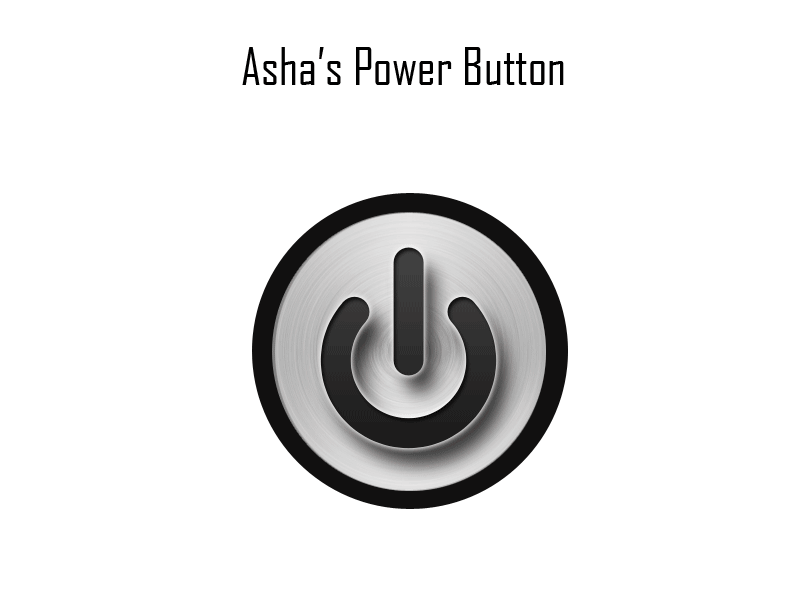








.png)

















